Getting Started
To use your personalized dashboard, you’ll need a home report – like a general inspection or specialty report.¹
Need help finding your report?
Check your email: Most reports are sent as PDFs at closing.
Check closing docs:Often included in your final packet.
Call your realtor: They usually keep a copy on file.
Call your inspector: They can resend your original report.
Lost or outdated? Stay proactive with a new inspection.

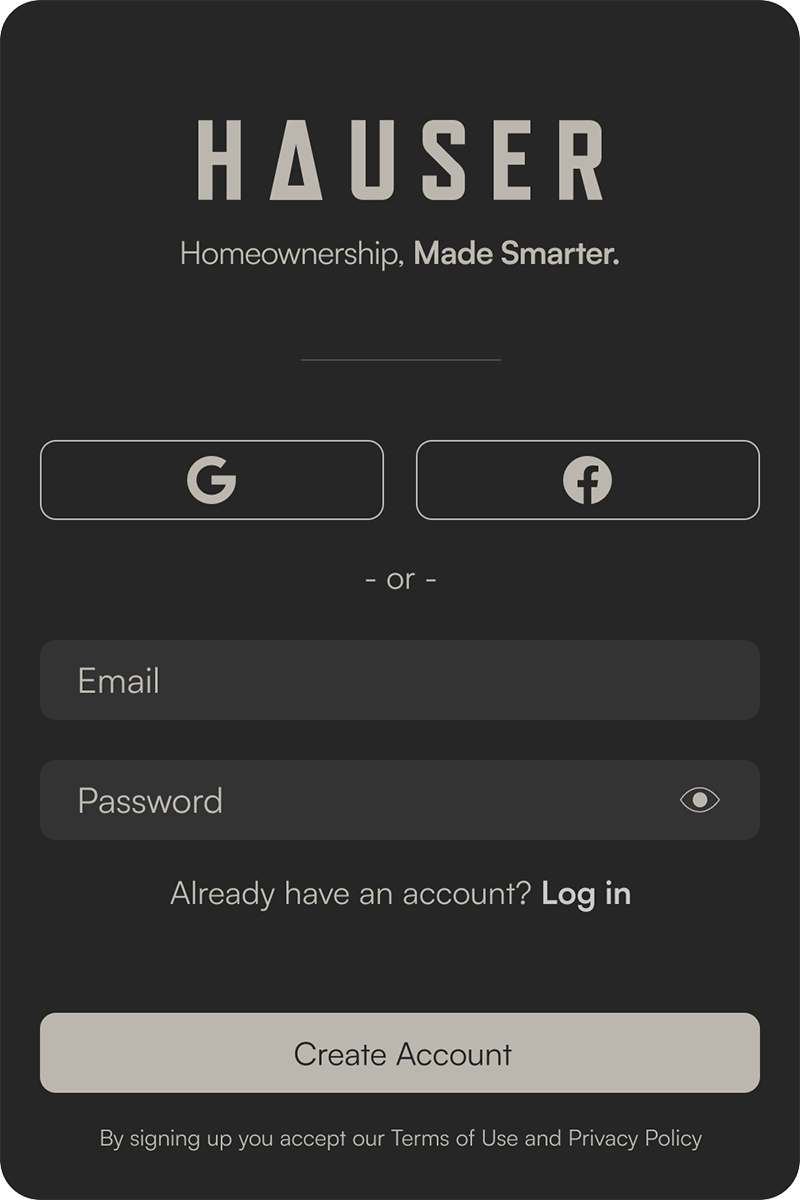
STEP ONE
Sign Up
Sign up with single sign-on (Google or Facebook SSO), or use your preferred email and password.

STEP TWO
Drag & Drop
Upload a home report by dragging and dropping a PDF, DOCX, JPG, or PNG file (max 15MB) — Hauser handles the rest.

STEP THREE
Sit Back
Hauser is reviewing your report, images, and inspection details. It’s parsing a lot of information, so give it a moment.

STEP FOUR
You're In Control
Hauser turns your inspection report into a live, visual dashboard—highlighting what’s urgent, what it’ll cost, and what to do next. No guesswork. Just answers, actions, and control—all in one place.

STEP FIVE
Start a Project
Hauser auto-generates detailed RFQs from inspection data—complete with scope, timeline, and requirements. Send with one click, skip the back-and-forth, and get faster, clearer quotes from qualified pros.
DETAILS MATTER
Not every platform talks about support, privacy, or security—but we do. Because trust, clarity, and care aren't add-ons at Hauser—they're built in.
Customer Support
Real humans, ready to help—fast, friendly, and knowledgeable.
Knowledge Base
Answers at your fingertips, 24/7. Clear, helpful, and always growing.
Privacy
Your data is yours. Hauser will never sell or share it withour your permission/opt-in.
Enterprise Security
Protected by AWS infrastructure. Secure-by-design architecture.










